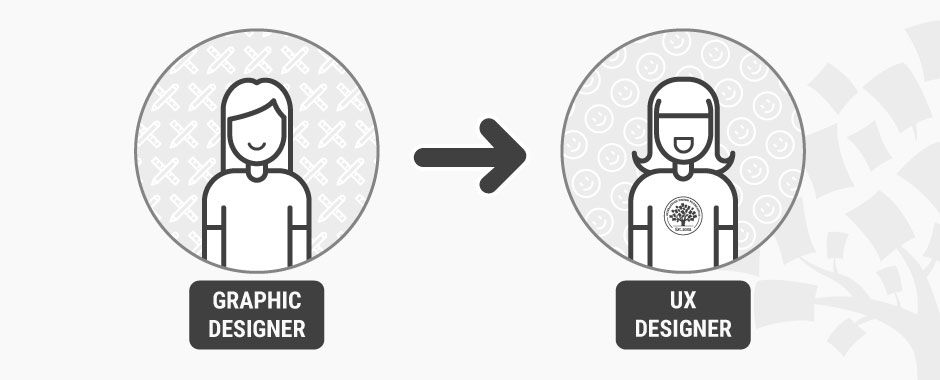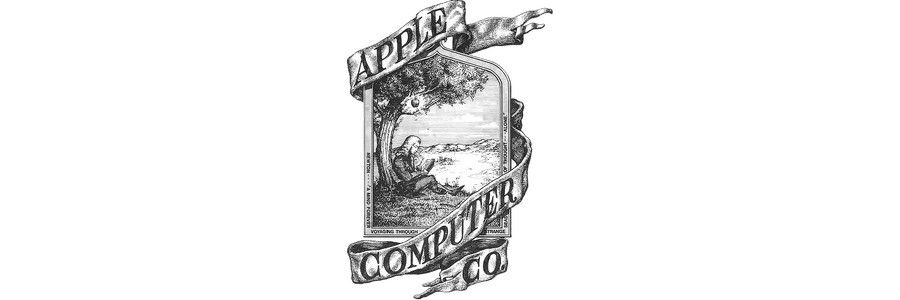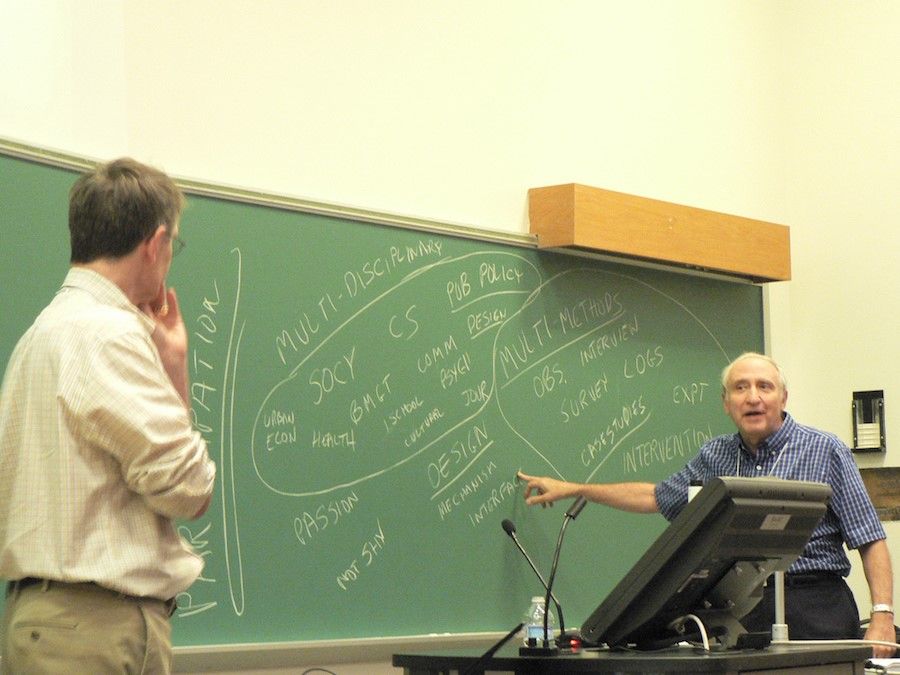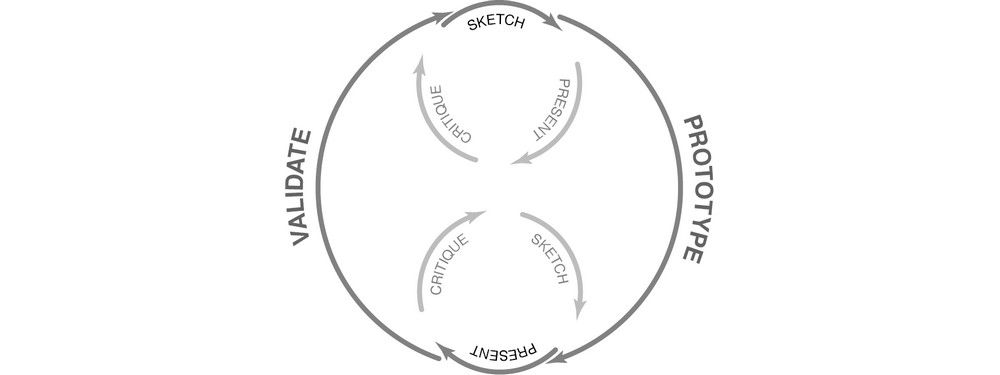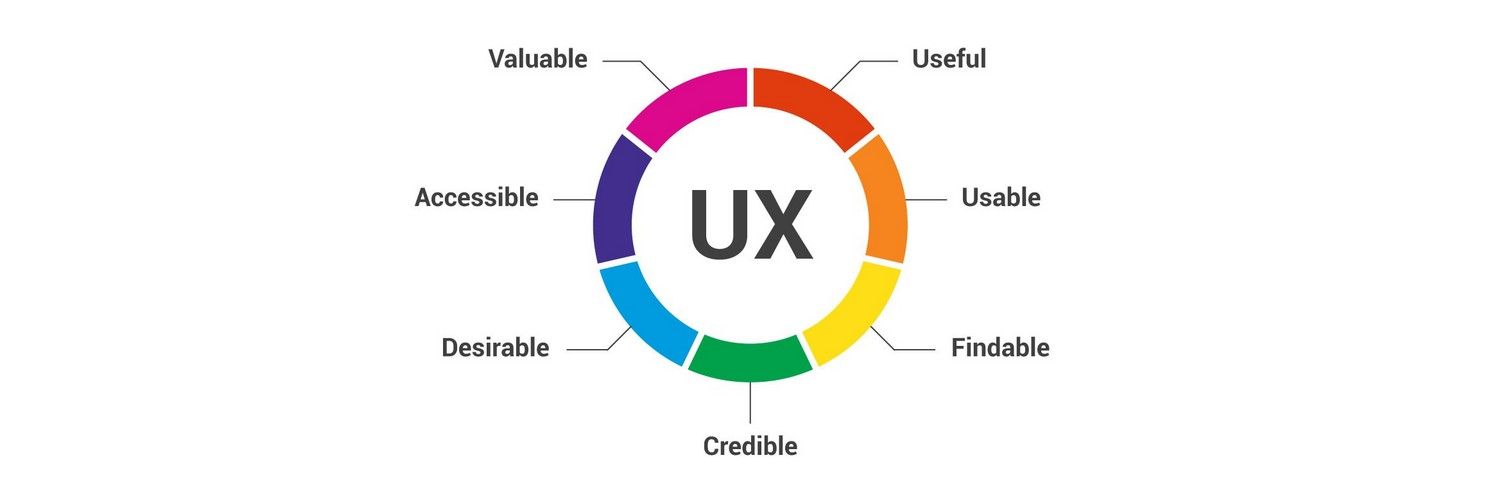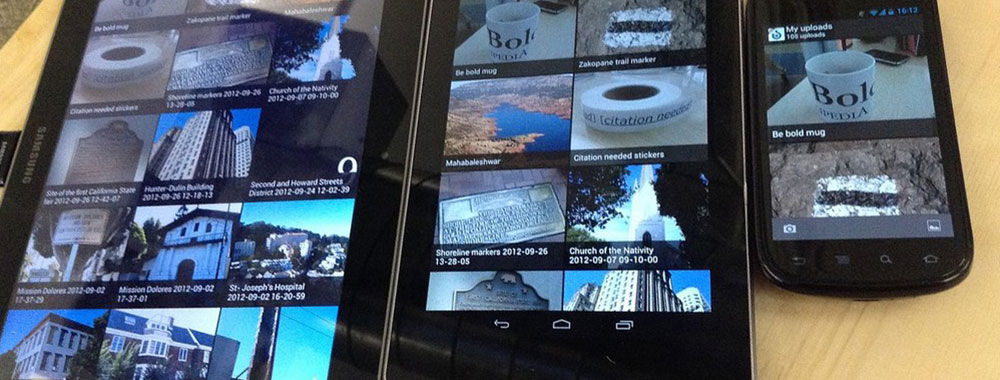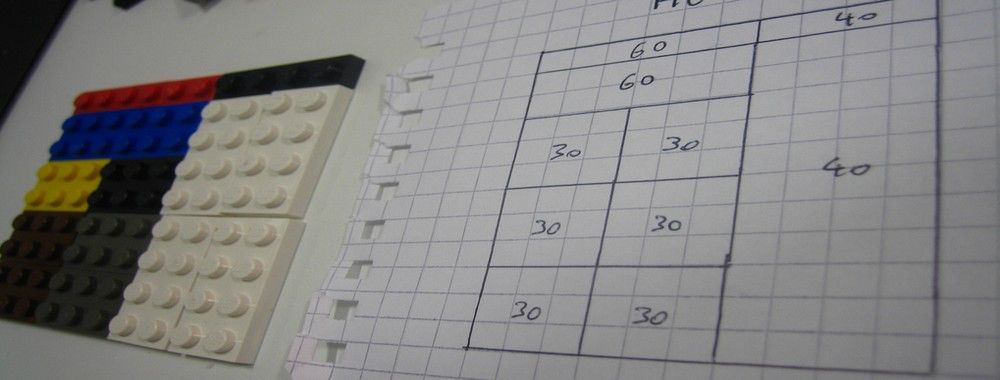Have you ever wondered how the worlds of artificial intelligence and user experience (UX) design could collide to revolutionize your creative process? Welcome to the era of ChatGPT, a game-changer in design.
In November 2022, ChatGPT amazed the world with its versatility. By March 2023, the latest version and other chatbots (like Microsoft Copilot, Bard AI, and OpenAI playground) added features such as video analysis and multi-modal capabilities.
So, why should you care? This AI powerhouse is shaping everything from healthcare to entertainment, and UX design is no exception. Now, you can collaborate with ChatGPT to brainstorm innovative designs, get deep user insights, and even craft user personas.
Are you excited to learn more? Here's everything you need to know about using ChatGPT for UX design.
Why Should You Implement ChatGPT in Your UX Design Process?
Staying ahead in UX design means adopting new tools, technologies, and methodologies. ChatGPT offers a suite of advantages that every UX designer should consider. Below, we'll talk about the capabilities of ChatGPT 3.5 and ChatGPT 4.
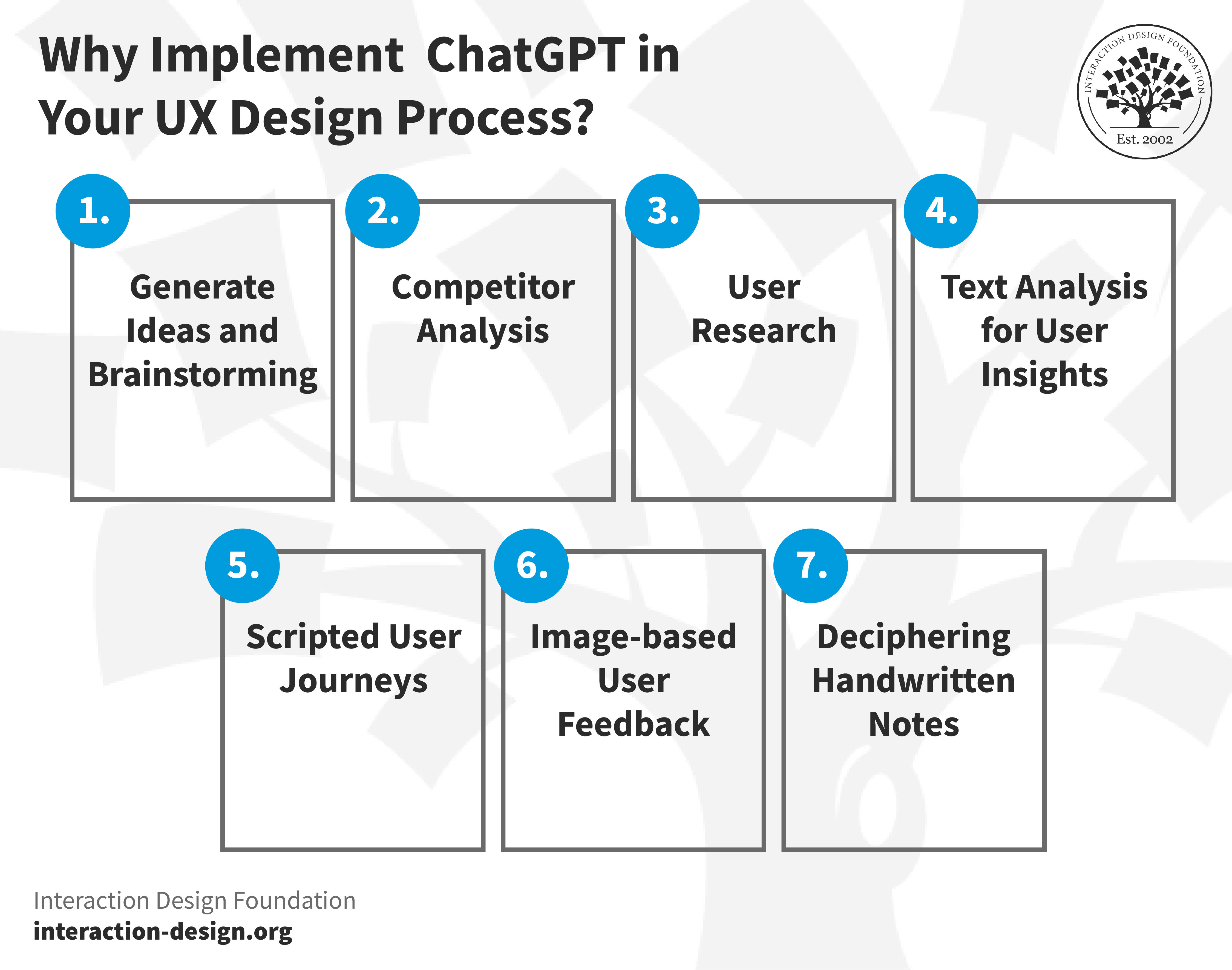
© Interaction Design Foundation, CC BY-SA 4.0
1. Generate Ideas and Brainstorming
Feeling stuck or need a fresh perspective? ChatGPT can assist in brainstorming sessions. Pose a design problem or scenario, and the AI can generate a list of potential solutions based on its database. It won’t replace the understanding of a seasoned designer, but it can provide new angles.
2. Competitor Analysis
ChatGPT can synthesize large data sets, including reviews or feedback that competitors get. All you need to do is gather the data from publicly available sources and feed it to the tool. Knowing what your competition does, right or wrong, through SWOT analysis can help you curate your design strategy.
3. User Research
While not a substitute for user studies, ChatGPT can simulate common user queries or pain points. Think of it as a mock interview. This helps you anticipate what real users might need or ask. For example, ChatGPT could simulate user questions about booking flights, lodging, or tours if you're designing a travel website.
4. Text Analysis for User Insights
Imagine a user leaving a lengthy review of your app's interface. The AI can analyze this text, extract key insights, and even categorize them into aspects like "usability," "aesthetics," or "functionality." Through this, you can understand what users love or hate without going through mountains of text yourself.
5. Scripted User Journeys
Creating customer journeys for testing is another area where ChatGPT excels. You can program it to guide a user through a series of tasks on your application, collecting data at each step. It can ask questions like, "Was it easy to find the 'contact us' button?" and gather real-time responses. This replaces the need for manual A/B testing and provides better, more contextual data.
Watch this video to understand the power of journey mapping and turn your insights into viable initiatives.
6. Image-based User Feedback
Imagine you've designed a new interface and gathered user feedback. Users can now upload screenshots of the issues they encounter. ChatGPT 4 can analyze these images, identify design elements, and give actionable insights. It results in a streamlined feedback loop.
7. Deciphering Handwritten Notes
Design workshops often produce handwritten notes, sketches, and wireframes. ChatGPT 4 can read and interpret this handwritten content. It can give you a structured summary of what you discussed. This way, you can ensure you don’t lose valuable insights in the shuffle.
Now, let’s turn our focus to the actual prompts. You can use and modify these seven prompt examples to get better results. Additionally, learn how to use Chat GPT for UX design.
Remember that ChatGPT can only help you enhance the quality of work, not a replacement for your efforts. You should leverage its capabilities to elevate your work rather than relying on it to do the work for you.
Prompt Example 1: User Research
Help us outline the Who, Why, What, and How of our new fitness app. We aim to address specific user pain points and would like to ensure that our design aligns with these factors.
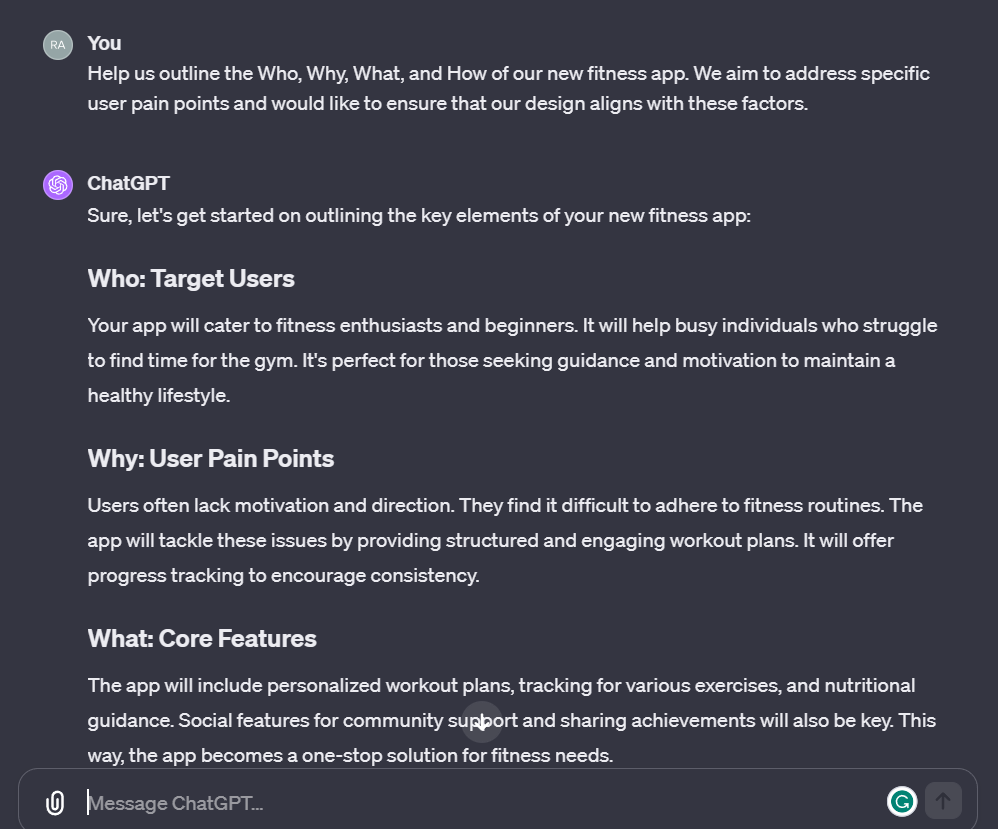
© OpenAI, Fair use
The Who, Why, What, and How form an essential part of the design thinking process that helps you meet user needs. These questions target the user demographic, the problems the product solves, its key features, and how users interact with it.
Why This Particular Prompt?
This prompt gives you a comprehensive overview of the most crucial aspects of product use. It helps align design features with user expectations and needs. Better user research creates a compelling and engaging user experience.
Watch this video to learn when to do user research.
Video copyright info
Images
How Can ChatGPT Help?
ChatGPT can provide a structured breakdown of each of these aspects. It can generate questions or prompts that help you explore the intended user base, key functionalities, user pain points, and interaction flows.
Why Is It More Effective than Conventional Methods?
You may find it time-consuming to find these insights and may miss out on key insights. ChatGPT can quickly provide a detailed and structured analysis. It can help you save time and potentially uncover overlooked aspects.
What to Consider Before Using ChatGPT?
You should have a basic understanding of the product, its goals, and its target audience. ChatGPT's analysis will be more precise and beneficial with more information you provide.
Prompt Example 2: User Interview Questions
Generate a set of user interview questions aimed at understanding the user experience of an e-commerce website. Focus on elements like ease of navigation, search functionality, and checkout.
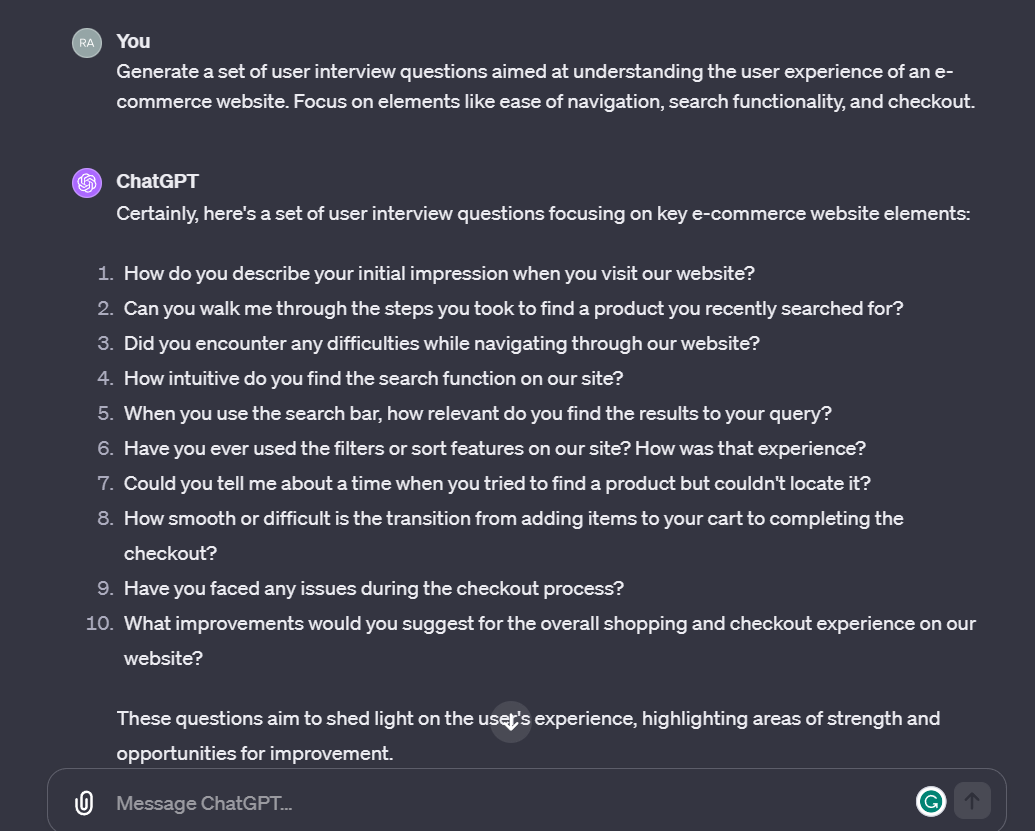
© OpenAI, Fair use
User interviews give you direct insights from the people who use your product. They show what users like, what they find difficult, and how they view your design. These insights help you make better design choices and create a more user-friendly interface.
Many people conduct user interviews, but the key is to ask the right questions. Users have limited time, and wasting it with irrelevant or unclear questions is a mistake you want to avoid. Thus, you must choose the right questions.
Watch this video to understand how to order questions in your user interviews.
Why This Particular Prompt?
User interviews are foundational in UX design. Crafting impactful questions can help you obtain actionable insights.
How Can ChatGPT Help?
ChatGPT can generate a set of targeted questions to extract relevant information from users. It can use the project's goals and scope to tailor these questions.
Why Is It More Effective than Conventional Methods?
The AI can create questions in a fraction of the time it would take a human. It also employs best practices in question design so that you get the most out of each interview.
What to Consider Before Using ChatGPT?
Make sure you are aware of the goals and the scope of your user interview. Provide this information to ChatGPT to get questions relevant to your project.
Prompt Example 3: Tools for Specific UX Design Tasks
Recommend tools designed for creating high-fidelity prototypes. Include tools that offer real-time collaboration features and are easy to learn for beginners.
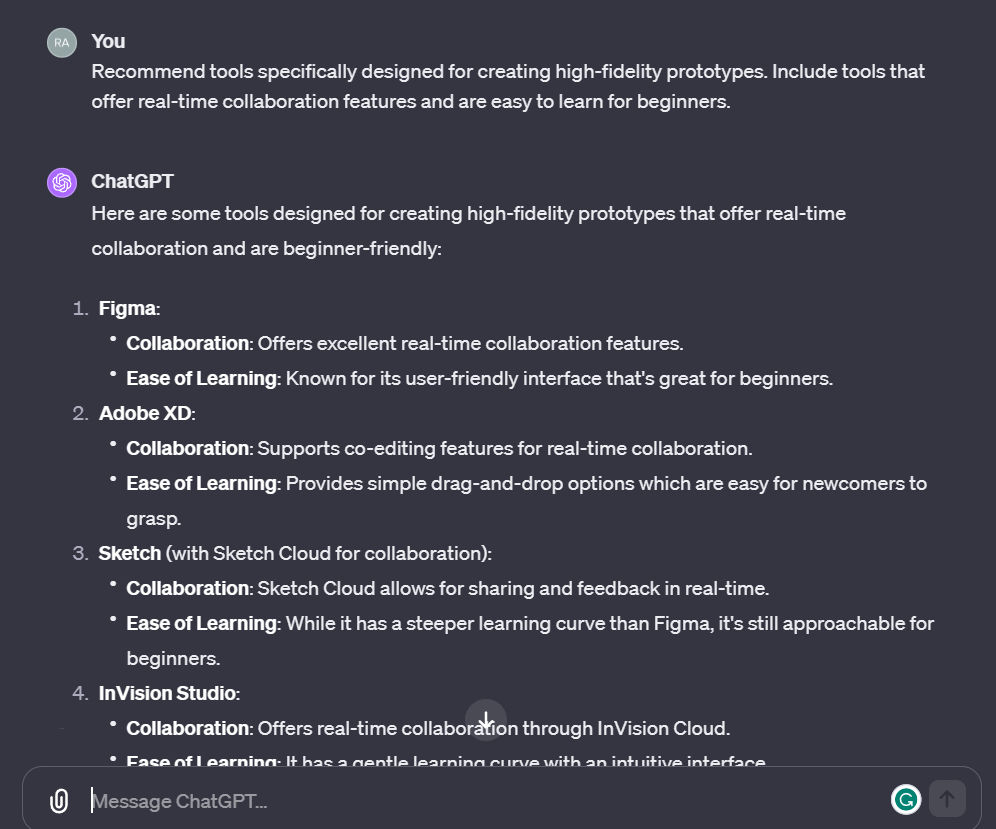
© OpenAI, Fair use
You need a variety of UX design tools for different purposes. These range from sketching and wireframing to user testing and prototyping. Knowing which tool excels in what area can save you time and effort.
For example, you don't want to use a graphic design tool for wireframing when specialized tools exist.
Why This Particular Prompt?
Selecting the right tool can make or break your design process. It's essential to pick tools that align with your specific needs and tasks.
How Can ChatGPT Help?
ChatGPT can provide a list of tool recommendations based on the type of UX design task you're working on. It can even offer insights into the pros and cons of each tool.
Why Is It More Effective than Conventional Methods?
Instead of spending time searching and comparing tools, ChatGPT can give you a tailored list in seconds. All you need to do is select the best fit for your needs.
What to Consider Before Using ChatGPT?
Be specific about the type of UX task you're focusing on. This helps ChatGPT to offer more targeted tool recommendations relevant to your project.
Prompt Example 4: User Personas
Please create detailed user personas for a music-streaming app. Consider factors like age, location, musical preferences, and usage habits. Also, focus on how to increase user engagement.

© OpenAI, Fair use
Creating user personas is a staple in UX design. It provides a concrete idea of who the end users are. These personas help designers understand user needs, behaviors, and motivations.
Often, designers gather data from interviews, surveys, and other sources to craft these personas. The more detailed and precise a user persona is, the better you can tailor your design to meet the requirements of your user base.
Why This Particular Prompt?
User personas serve as the foundation of any design project. A well-constructed persona can guide your design choices. It can help to make your product more user-focused.
How Can ChatGPT Help?
ChatGPT can generate in-depth user personas based on the data and project goals you provide. It can outline the demographic information, needs, pain points, and behaviors critical to your design process.
Why Is It More Effective than Conventional Methods?
ChatGPT streamlines the persona creation process. Instead of spending hours compiling and analyzing data, the AI can generate detailed personas, allowing you to focus on the design.
What to Consider Before Using ChatGPT?
Make sure you have an excellent initial data set and clear project goals. These will guide ChatGPT in creating relevant and valuable personas for your design project.
Prompt Example 5: Color Schemes
Recommend color schemes appropriate for a health and wellness app. Consider factors like user mood, trustworthiness, and readability.
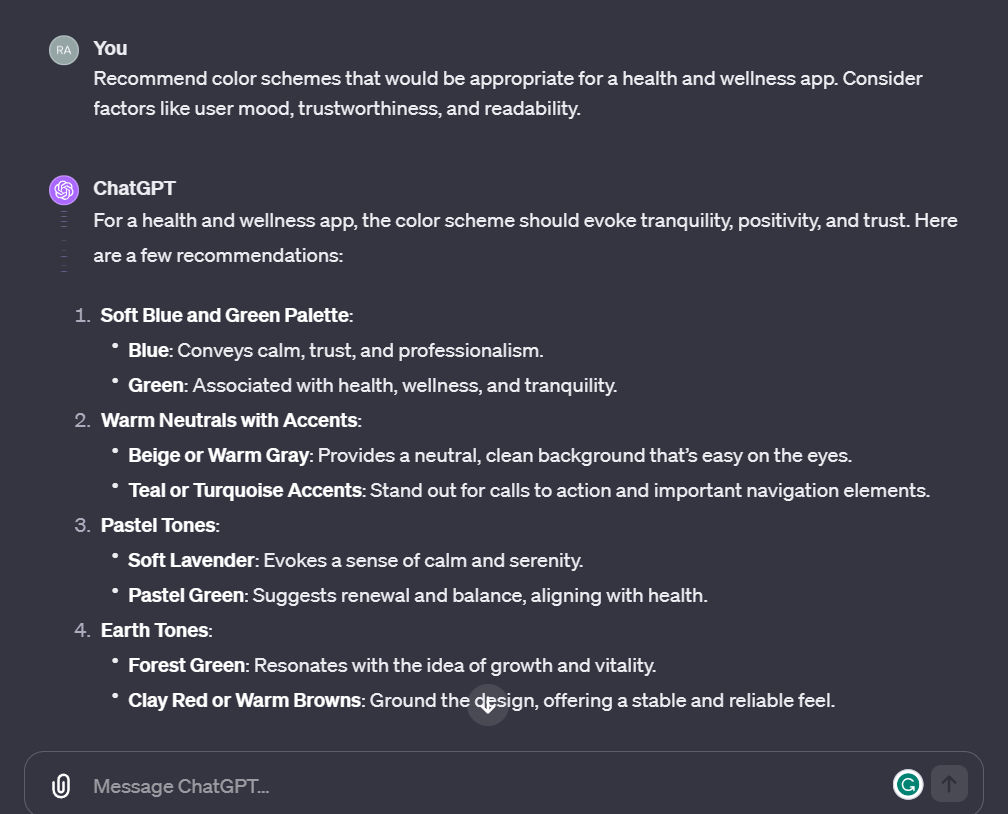
© OpenAI, Fair use
Color schemes hold an influential role in UX design. They set the visual tone of a website or app and impact user engagement. Colors can influence emotions, guide attention, and even affect readability. They help create a visual hierarchy emphasizing essential elements like buttons and calls to action.
Different colors evoke different feelings based on their cultural context. For instance, blue can communicate trust, while red can signify urgency. A well-thought-out color palette can align with a brand's message and encourage specific user behavior.
Want to learn how you can simplify your color palette with ease? Learn in this video.
Why This Particular Prompt?
Colors can impact user engagement and retention. When it comes to an app, pick a color scheme that resonates with its purpose and the emotions you want to evoke.
How Can ChatGPT Help?
ChatGPT can analyze trends and best practices in color theory to suggest color schemes that align with the objectives of a health and wellness app. This can include specific color codes and combinations.
Why Is It More Effective than Conventional Methods?
You may find researching and selecting color schemes time-consuming due to the research and data involved. ChatGPT can quickly provide options based on proven principles. It saves you time and encourages data-driven choices.
What to Consider Before Using ChatGPT?
Be clear about the emotions and reactions you aim to provoke with your color scheme. This information will help ChatGPT generate recommendations most aligned with your app's goals.
Prompt Example 6: Improving Wireframes
Analyze this wireframe for our mobile travel booking app and suggest improvements for a smoother user flow. Focus on elements like menu placement, button sizes, and the arrangement of form fields.
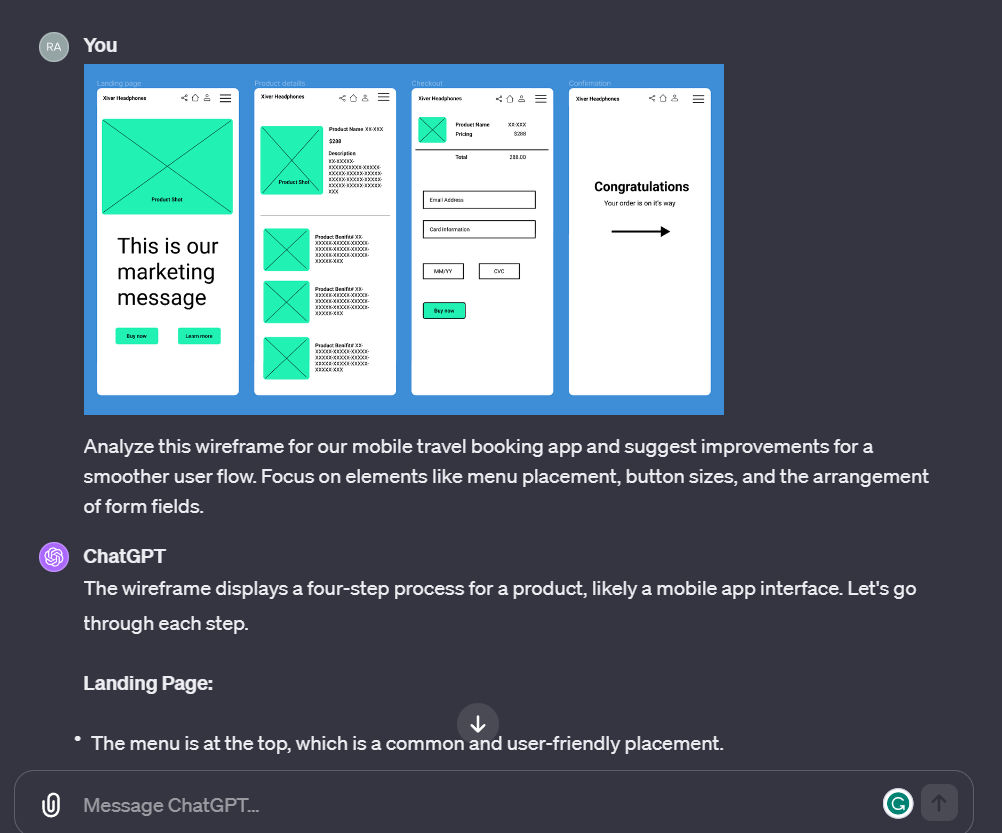
© OpenAI, Fair use | Wireframe from © Dribbble, Fair use
Wireframes outline the skeleton of a website’s user interface. Improving the wireframe can enhance the user experience by making navigation more intuitive and elements more accessible. However, pinpointing the areas that require tweaking in a wireframe can be complex.
Why This Particular Prompt?
Improving wireframes is a critical step in optimizing user flow and overall experience. Specific, actionable suggestions can lead to a more efficient and enjoyable app.
How Can ChatGPT Help?
As a UX designer, you aim to understand how to improve the wireframe. ChatGPT can view and analyze the wireframe. So, you can describe specific elements of it to help the tool give you better insights. Based on your description, the AI can suggest best practices in menu placement, button sizing, and other layout decisions.
Why Is It More Effective than Conventional Methods?
Traditionally, wireframe improvements often involve multiple iterations and extensive user testing. ChatGPT can provide suggestions based on design best practices to reduce the number of iterations and tests needed.
What to Consider Before Using ChatGPT?
Have a detailed description or list of elements in the wireframe to share with ChatGPT. The more specific you get, the more targeted the AI's suggestions will be.
Prompt Example 7: Understand UX design terminology
Could you explain the term 'Information Architecture' in a way that anyone can understand without using jargon? Use an example to explain thoroughly.
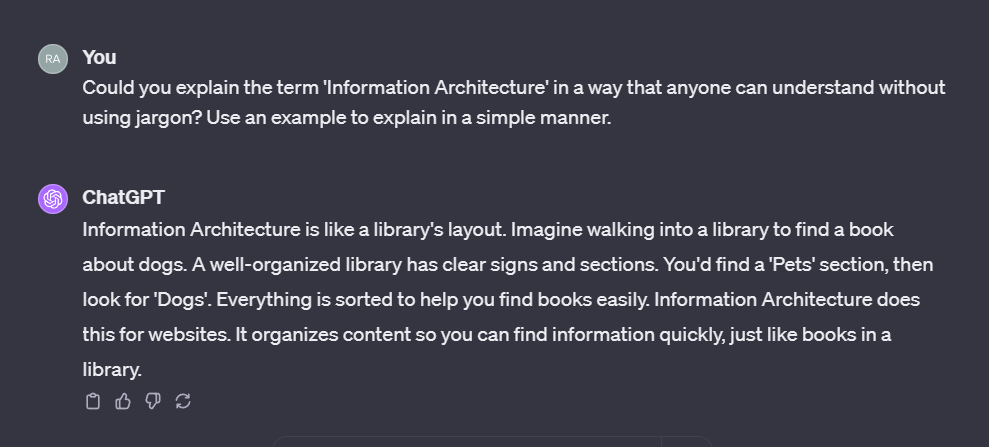
© OpenAI, Fair use
UX design is full of specialized terms that may sound like a foreign language to clients or stakeholders unfamiliar with the field. Explaining these concepts in simple language can make your presentations more engaging and understandable. It can lead to better collaboration and decision-making.
Why This Particular Prompt?
Mastering design terminology ensures everyone involved in a project speaks the same language. It promotes clear communication, which is critical to a project's success. You can use it to make yourself prepare better for the project as well.
How Can ChatGPT Help?
ChatGPT can simplify complex UX terms into understandable language. This helps make design concepts accessible to team members who might not have a design background.
Why Is It More Effective than Conventional Methods?
You may find breaking down jargon time-consuming. It might also result in unclear explanations. ChatGPT can generate simple, easy-to-understand definitions or explanations.
What to Consider Before Using ChatGPT?
Be clear about your audience’s understanding of UX design. This will help ChatGPT tailor the explanation to be as effective as possible.
When You Don’t Want to Use ChatGPT for UX Design?
While ChatGPT offers numerous advantages, there are instances where its use in the UX design process may not be ideal. Below are some reasons why we advise you to exercise caution:
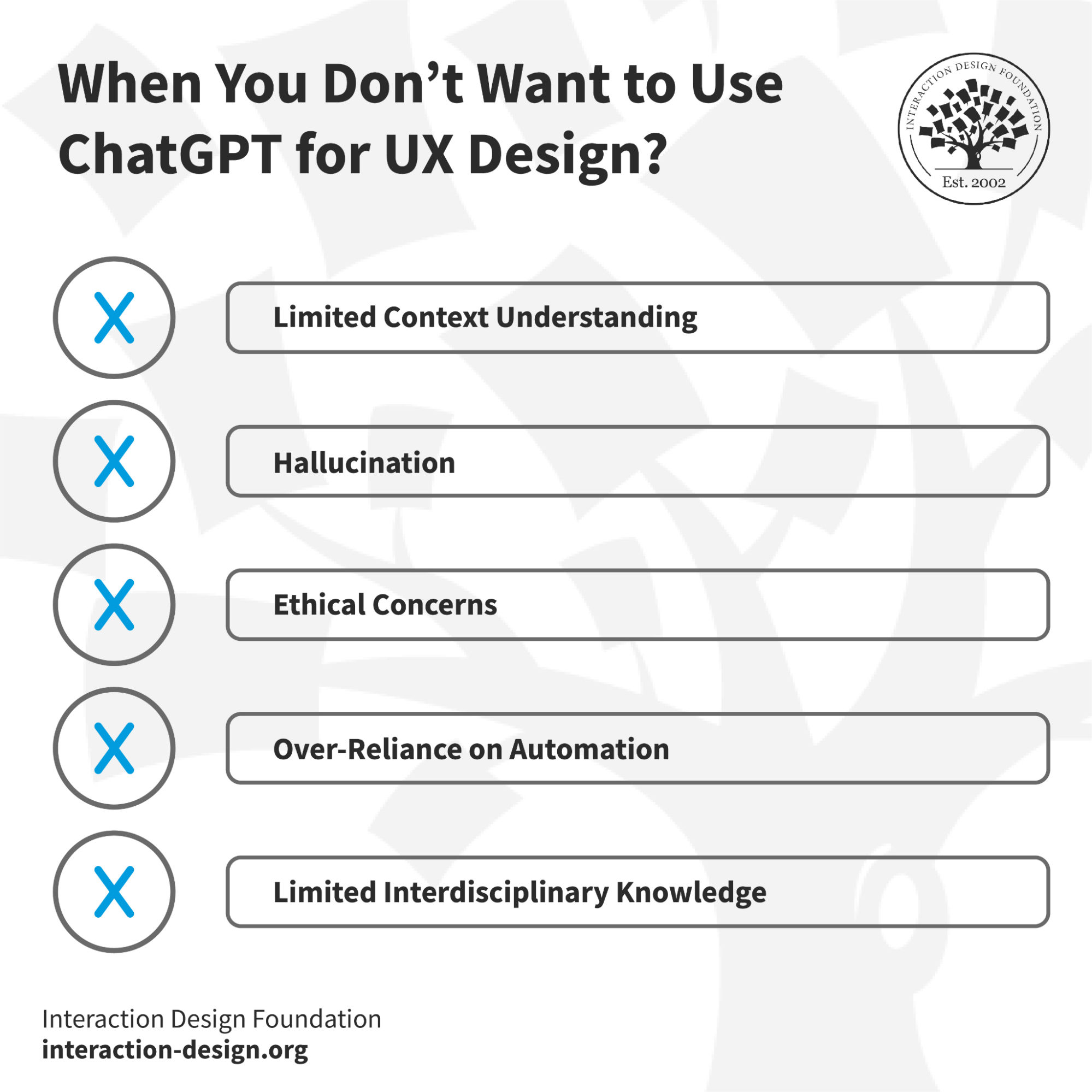
© Interaction Design Foundation, CC BY-SA 4.0
1. Limited Context Understanding
ChatGPT doesn't have a deep understanding of the nuances and specifics of your project. For example, if you're designing a medical app, ChatGPT won't know the latest trends or regulations in healthcare UX.
What to Do Instead: Consult with domain experts or conduct detailed user research for specialized tasks.
2. Hallucination
ChatGPT can spit out statistics or claims, but they might not exist. Misleading data can send you down the wrong design path. Imagine designing a color scheme based on false data about color psychology.
What to Do Instead: Cross-check any data or information ChatGPT generates through reliable sources.
3. Ethical Concerns
ChatGPT may create culturally insensitive material. For instance, you wouldn't want your app's UX to include stereotypes that could exclude users from diverse backgrounds. Similarly, ChatGPT is not likely to suggest accessible solutions without careful prompting.
What to Do Instead: Review and edit the AI-generated content, keeping your varied user base in mind.
4. Over-Reliance on Automation
Overusing ChatGPT for every aspect can diminish the human touch. The user interface should evoke emotions that artificial intelligence cannot understand.
What to Do Instead: Use ChatGPT as a supplementary tool while valuing human input and creativity.
5. Limited Interdisciplinary Knowledge
ChatGPT has broad but shallow knowledge. For UX design in a specialized sector, like finance, you would benefit more if you know user behavior through psychological and sociological lenses.
What to Do Instead: Collaborate with experts from relevant fields to better understand the user experience.
Knowing these limitations lets you decide when to use ChatGPT and when to rely on other methods or expertise.
So, What’s Next?
You went through various ways ChatGPT can enhance your UX design process. These are a few examples of how this AI model can augment your capabilities and make your design process more efficient and effective. Some key takeaways are:
ChatGPT can help you craft precise and impactful questions. It makes your user research more actionable.
The AI can suggest the right tools for specific tasks. It can save you valuable time in your design process.
Detailed suggestions from ChatGPT can improve user flow. It can reduce the need for multiple iterations.
While ChatGPT can help you do a lot, you must understand its limitations and use it cautiously.
As you have all this information to leverage ChatGPT for UX design, your next steps can include:
Identify Your Needs: Look at your current design workflow and pinpoint areas that need improvement or automation.
Experiment: Try out some of the ChatGPT prompts we've discussed. Gauge how well the AI’s suggestions fit into your current process.
Collect Feedback: Compare the outcomes of tasks completed traditionally versus those aided by ChatGPT. Seek feedback from your team members.
Optimize: Based on feedback and outcomes, tweak how you integrate ChatGPT into your workflow for maximum benefit.
Stay Updated: AI is continually advancing. Keep an eye out for updates to ChatGPT or similar tools that might offer new features beneficial to your UX design process.
Incorporate ChatGPT into your design practice, and take steps to make your workflow more efficient. But always treat your interactions with ChatGPT as a partnership where you leverage its capabilities to improve your workflow.
More Resources on ChatGPT for UX Design
Watch this masterclass by Ioana Teleanu on AI-Powered UX Design: How to Elevate Your UX Career.
Get this e-book on ChatGPT for UX/UI Design: Top Prompts and Expert Tips for Maximum Impact.
Watch Anirudh Palaskar explain how to use ChatGPT for UX design.
References and Where to Learn From
Take our AI for Design course to incorporate artificial intelligence (AI) tools into your design process and learn how to design for AI.
Check out this article to learn What is Artificial Intelligence?
Learn more about the capabilities of ChatGPT 4.
Take this course on how to design and develop apps using GPT 4 and Midjourney.
Get a broader view of UX Research here.
Join this course to master user research and get an industry-recognized course certificate.