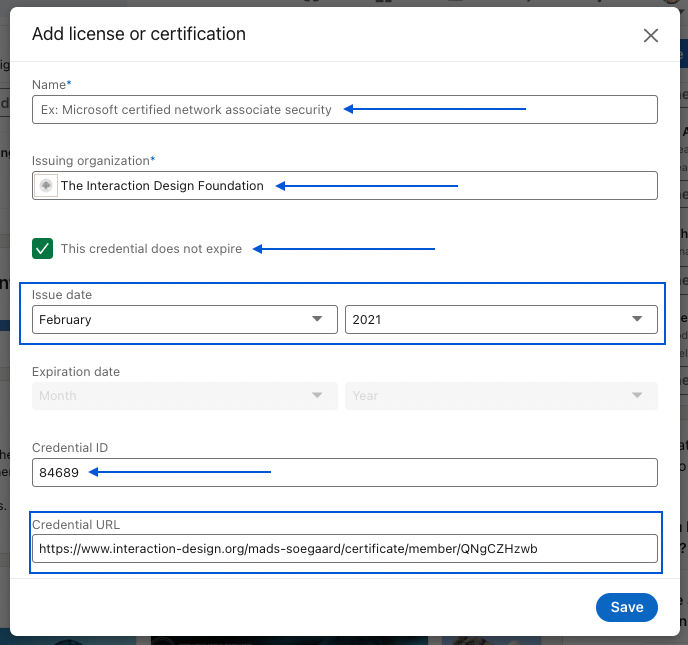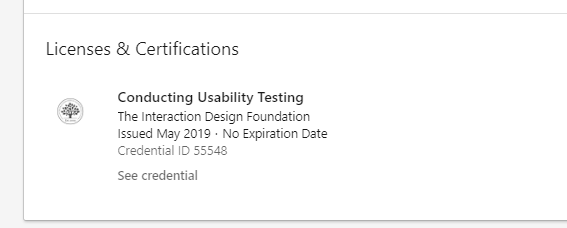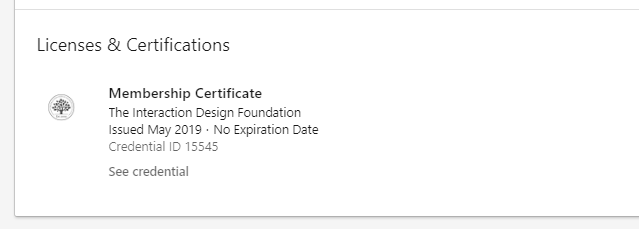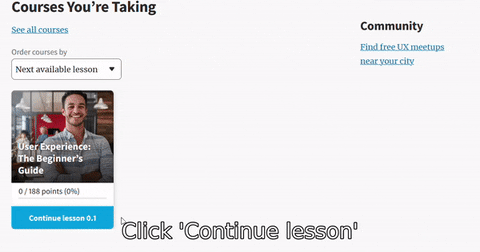UX Design for Virtual Reality
How This Course Will Help Your Career
Enter the world of Virtual Reality (VR)—the new frontier of UX design! Immerse yourself in this fascinating course that will equip you with the skills, knowledge, methodologies, and best practices to design compelling, user-friendly and memorable VR experiences with UX design.
What You Will Learn
Gain insights into VR’s exciting landscape and how to transfer UX design principles to this medium.
Grasp the iterative design process, and how to transition from 2D to 3D design paradigms.
Master user research and user testing techniques for the VR environment.
Discover how to design for presence and immersion through key VR elements such as storytelling, sound design, spatial audio, and emotion design.
Learn about the world of social VR, the metaverse and their amazing potential.
Explore interface and interaction design, and how to design user-friendly and engaging interaction in immersive media.
Examine the importance of comfort, safety, and inclusivity in VR, encompassing physical, mental, and emotional domains.
Conceptualize, create, and refine VR prototypes. Learn the skills to critically evaluate VR designs with heuristics and usability testing so that they align with industry best practices.
Virtual reality is a multidimensional universe that invites you to bring stories to life, transform digital interactions, educate with impact and create user-centric and unforgettable experiences. This course equips you with the skills and knowledge to embrace the possibilities and navigate the challenges of virtual reality.
UX Design for Virtual Reality is taught by UX expert Frank Spillers, CEO and founder of the renowned UX consultancy Experience Dynamics. Frank is an expert in the field of VR and AR, and has 22 years of UX experience with Fortune 500 clients including Nike, Intel, Microsoft, HP, and Capital One.
In UX Design for Virtual Reality, you’ll learn how to create your own successful VR experience through UX design. Informed by technological developments, UX design principles and VR best practices, explore the entire VR design process, from concept to implementation. Apply your newfound skills and knowledge immediately though practical and enjoyable exercises.
In lesson 1, you’ll immerse yourself in the origins and future potential of VR and you’ll learn how the core principles of UX design apply to VR.
In lesson 2, you’ll learn about user research methods, custom-tailored for the intricacies of VR.
In lesson 3, you’ll investigate immersion and presence and explore narrative, motion and sounds as design tools.
In lesson 4, you’ll delve into interface and interaction design to create your own user-friendly, compelling and comfortable VR experiences.
In lesson 5, you’ll gain insights into prototyping, testing, implementing VR experiences, and conducting thorough evaluations.
After each lesson you’ll have the chance to put what you’ve learned into practice with a practical portfolio exercise. Once you’ve completed the course, you’ll have a case study to add to your UX portfolio. This case study will be pivotal in your transition from 2D designer to 3D designer.
Gain an Industry-Recognized UX Course Certificate
Use your industry-recognized Course Certificate on your resume, CV, LinkedIn profile or your website.

Our courses and Course Certificates are trusted by these industry leaders:

Is This Course Right for You?
This course is suited to a wide range of professionals and is a practical handbook for anyone interested in UX design for virtual reality experiences.
In particular, this course will benefit:
Designers looking to develop their skills in an exciting, rapidly-evolving medium.
Entrepreneurs who want to diversify or elevate their offerings with virtual reality experiences.
Product managers in search of ways to deepen their impact and improve the overall experience and results of their products and services.
Anyone with the enthusiasm to explore a new frontier of design and create experiences with endless possibilities.
Learn and Work with a Global Team of Designers
You’ll join a global community and work together to improve your skills and career opportunities. Connect with helpful peers and make friends with like-minded individuals as you push deeper into the exciting and booming design industry.
Lessons in This Course
- Each week, one lesson becomes available.
- There’s no time limit to finish a course. Lessons have no deadlines.
- Estimated learning time: 15 hours 36 mins spread over 5 weeks .
Lesson 0: Welcome and Introduction
-
0.1: Welcome to UX Design for Virtual Reality (12 mins)
-
0.2: Build Your Portfolio (2 mins)
-
0.3: An Introduction to Our Courses (37 mins)
-
0.4: Let our community help you (1 min)
-
0.5: How to Earn Your Course Certificate (16 mins)
-
0.6: Meet your peers online in our discussion forums (6 mins)
-
0.7: Meet and learn from design professionals in your area (1 min)
-
0.8: Gain Timeless Knowledge Through Courses From the Interaction Design Foundation (21 mins)
-
0.9: Mandatory vs. Optional Lesson Items (7 mins)
-
0.10: A Mix Between Video-Based and Text-Based Lesson Content (6 mins)
Lesson 1: Journey into UX for VR
-
1.1: Welcome and Introduction (3 mins)
-
1.2: The Past, Present and Future of Virtual Reality (19 mins)
-
1.3: UX Design Fundamentals in the World of VR (17 mins)
-
1.4: The Journey of the UX Design Process in Virtual Reality (33 mins)
-
1.5: How to Design for VR: From 2D to 3D (21 mins)
-
1.6: The VR Environment: What Are its Limits and Opportunities? (57 mins)
-
1.7: Discussion Exercise: Apply Traditional UX Design Principles to VR (7 mins)
-
1.8: Build Your Portfolio: Define Your VR Project’s Objectives (8 mins)
-
1.9: Congratulations and Recap (6 mins)
Lesson 2: VR User Research Essentials: From Analysis to Action
-
2.1: Welcome and Introduction (2 mins)
-
2.2: How to Understand User Needs in Virtual Reality (24 mins)
-
2.3: How to Understand Your VR Users: Techniques for Insights (1 hour 12 mins)
-
2.4: How to Design for All: Inclusivity in Virtual Reality (22 mins)
-
2.5: Discussion Exercise: Analyze and Apply Research Findings to VR projects (7 mins)
-
2.6: Build Your Portfolio: Conduct Your Own User Interviews (10 mins)
-
2.7: Congratulations and Recap (6 mins)
Lesson 3: How to Design for Immersion and Presence in VR
-
3.1: Welcome and Introduction (9 mins)
-
3.2: How to Design Virtual Worlds: Strategies for Immersion and Presence (19 mins)
-
3.3: How to Use Narrative as a Design Tool (30 mins)
-
3.4: Three Skills for 3D: Storytelling, Improv and Imagineering (53 mins)
-
3.5: Enter the World of Social VR (15 mins)
-
3.6: Beyond Sight and Sound: Emotion-Driven Immersive Design (57 mins)
-
3.7: Discussion Exercise: Design for the Metaverse (13 mins)
-
3.8: Build Your Portfolio: Create a Storyboard (9 mins)
-
3.9: Congratulations and Recap (6 mins)
Lesson 4: How to Design Interactions and Interfaces for Immersive VR
-
4.1: Welcome and Introduction (2 mins)
-
4.2: How to Navigate Virtual Worlds: VR Interface Design (46 mins)
-
4.3: VR Interaction Design: How to Build Virtual Worlds Through User Engagement (18 mins)
-
4.4: Inside Virtual Worlds: Key VR Interaction Concepts (14 mins)
-
4.5: How to Develop an Interaction Model in VR (25 mins)
-
4.6: How to Ensure User Comfort and Safety in Virtual Reality (23 mins)
-
4.7: Discussion Exercise: Text in the Virtual World—Design Challenges and Opportunities (6 mins)
-
4.8: Build Your Portfolio: Develop Your VR Interaction Model (8 mins)
-
4.9: Congratulations and Recap (6 mins)
Lesson 5: From Idea to Interaction: VR Prototyping and Testing
-
5.1: Welcome and Introduction (2 mins)
-
5.2: Prototyping for VR: From Concept to Creation (40 mins)
-
5.3: How to Optimize VR: Best Practices for Designers (13 mins)
-
5.4: How to Implement VR Experiences (14 mins)
-
5.5: How to Evaluate Your VR Designs (38 mins)
-
5.6: Heuristics in VR: A Designer's Guide (44 mins)
-
5.7: Discussion Exercise: Explore the Potential of Illusions in Virtual Reality (7 mins)
-
5.8: Build Your Portfolio: 3D Prototyping (8 mins)
-
5.9: Congratulations and Recap (12 mins)
Lesson 6: Course Certificate, Final Networking, and Course Wrap-up
How It Works
-
Control your learning.
Lessons are self-paced so you’ll never be late for class or miss a deadline. Learning and life, hand in hand.
-
Earn Course Certificates.
Your answers are graded by experts, not machines. Get an industry-recognized Course Certificate to show you’ve put in the work.
-
Advance your career.
Grow your professional knowledge by watching Master Classes, networking within our UX community, and more.
Start Advancing Your Career Now
Join us to take “UX Design for Virtual Reality”. Take other courses at no additional cost. Make a concrete step forward in your career path today.
Advance my career now